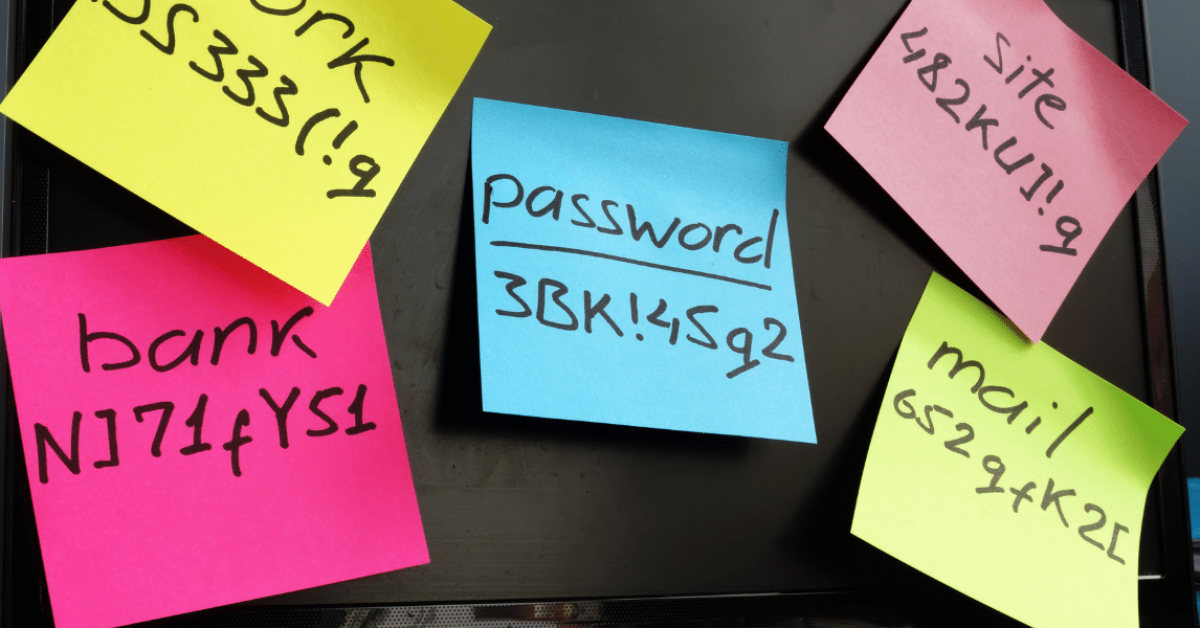Let’s face it, we’re all guilty of being a bit lazy with our passwords. Maybe it’s using the same one across multiple sites or picking something easy to remember. This might seem harmless, but the consequences become serious when you’re notified of an unauthorized login attempt on your account. In this blog, we’ll discuss the importance of password security, how to create a strong password, and the tools that simplify this process.
Table of Contents
The Risks of Weak Password Practices
Weak passwords can lead to a domino effect of negative consequences. Once a hacker figures out your password, they might gain access to a range of your personal accounts, leading to potential identity theft, financial loss, or even harm to your reputation. Hackers have numerous ways to snatch your passwords, including exploiting software flaws, phishing scams, or using malware.
Password Pitfalls: What to Avoid
Some passwords are too common and easily compromised. For instance, using names, sports teams, or predictable number sequences makes your password more vulnerable.
Take a look at the findings from a report from Mymxdata.com. They revealed the number of times each password has been leaked in data breaches since 2019. These are the official worst passwords. If you’re guilty of using any of these, you have some work to do.

The Top Worst Passwords
The most-used names
- Michael (107,678)
- Ashley (91,977)
- Jessica (86,410)
- Charlie (82,348)
- Jordan (74,310)
The most-used sports and soccer teams
- Football (107,169)
- Baseball (82,574)
- Soccer (79,735)
- Basketball (62,667)
- Hockey (41,220)
- Liverpool (70,317)
- Chelsea (55,834)
- Barcelona (46,273)
- Arsenal (45,321)
- Juventus (38,169)
The most-used numbers and phrases
- 123456 (6,621,933)
- 111111 (968,155)
- Password (946,935)
- Qwerty (878,496)
- Password1 (740,680)
The most-used fictional characters
- Superman (86,937)
- Batman (52,388)
- Wall-E (48,288)
- Hello Kitty (35,381)
- SpongeBob (35,349)
The most-used famous figures
- Blink-182 (84,545)
- 50 Cent (55,897)
- Eminem (43,344)
- Slipknot (39,630)
- Metallica (38,608)
Crafting a Strong Password: Best Practices
A strong password acts as your first line of defense against cyber threats. Let’s walk through the current guidelines for creating a strong password.
- Length
At least 12 characters long (longer is even better!): Short passwords are easily cracked by computers using brute-force attacks. Aim for a minimum of 12 characters but consider going longer for critical accounts.
- Complexity
Combination of uppercase and lowercase letters, numbers, and symbols: This makes it much harder for attackers to guess your password because they must consider a wider range of possibilities. Examples of symbols include: ! @ # $ % ^ &.
- Avoidance of dictionary words and personal information
Don’t use dictionary words, names, dates, or other personal information: These are easily guessable because attackers often start with common words and names.
Don’t use predictable substitutions (e.g., “p@ssw0rd” instead of “password”): Attackers know these tricks too!
- Uniqueness
Use a unique password for each account: Reusing passwords is a major security risk. If one account is compromised, all your other accounts with the same password are at risk.
- Memorability:
Choose a password you can remember: Complex passwords are useless if you can’t remember them and have to write them down.
Use a passphrase: Combine several random words into a sentence. For example, “ilovetoreadbooks123!” is much harder to guess than “password123”.
Use a mnemonic: Create a memory aid to help you remember your password. For example, the first letter of each word in a sentence could be your password.
Use a password manager: This is a secure application that can store and manage all your passwords for you.
Why Use a Password Manager?
The average internet user juggles between 12 and 100 passwords, assuming they use a unique one for each application or account. Unfortunately, password reuse is common, with 62% of users admitting to using the same password across multiple accounts. This significantly reduces overall security.
We strongly recommend using a password manager for this reason. As the number of online services increases, the harder it will be to manage password security.
Password managers like LastPass work by securely storing your login credentials and other sensitive information in an encrypted vault. This vault is protected by a single master password that only you know.
Not only do password managers store your credentials, but most offer the feature of generating strong passwords for you. You can also categorize and manage your passwords efficiently, making it easier to find specific logins.
Things To Keep in Mind
- Choose a long, complex, and unique master password and never share it with anyone. Don’t store it digitally.
- Add an extra layer of security by enabling Multi-Factor Authentication on your password manager account and any linked services.
- Never enter your master password on suspicious websites or emails.
- Regularly update your password manager app and device software.
- Choose an established provider with a proven track record of security and reliability. Read reviews and compare features before deciding.
Looking Ahead: The Future of Passwords
While traditional passwords are still common, the future seems to be leaning towards passkey technology, which relies on biometrics or hardware tokens. Major tech companies are working on making this technology widespread. However, this doesn’t mean you should ignore current password security practices.
While passkeys are exciting, passwordless authentication might not be a one-size-fits-all solution. It will take time for full integration across websites and devices. Besides, a gradual rollout there are still security concerns.
Biometric data, like fingerprints or facial scans, is unique and deeply personal. Unlike a password that can be reset, these inherent traits cannot be changed if compromised. So, for now continue to educate your team on the importance of maintaining password security.
The Bigger Picture in Cybersecurity
Password hygiene is only one piece of the cybersecurity puzzle but it’s a good place to start. Take a moment and go through your current passwords. If they’re weak, beef them up. If you have them written down in a notebook or in a saved file, consider a more secure and convenient method. These small changes will save you a headache down the road.
For those looking for more guidance on cybersecurity practices, including setting up Multi-Factor Authentication or choosing the right password manager, expert assistance is always available at Just Solutions.