Phishing attacks have become a real and growing threat. Cybercriminals are getting craftier, using increasingly sophisticated tactics to deceive individuals and organizations into revealing sensitive information.
According to Infoblox’s 2023 Global State of Cybersecurity Report, 81% of organizations experienced a phishing attack in the past year. This statistic serves as a wake-up call, emphasizing the urgent need for everyone to be on guard against this dangerous form of cybercrime.
What is Phishing?
Imagine receiving an email that seems legitimate, perhaps from your bank, an online store, or even a colleague. That’s phishing in action. These sneaky scammers use emails, messages, or fake websites that look almost identical to the real deal.
Their goal? To Trick you into sharing personal information like passwords, credit card numbers, or other sensitive data.
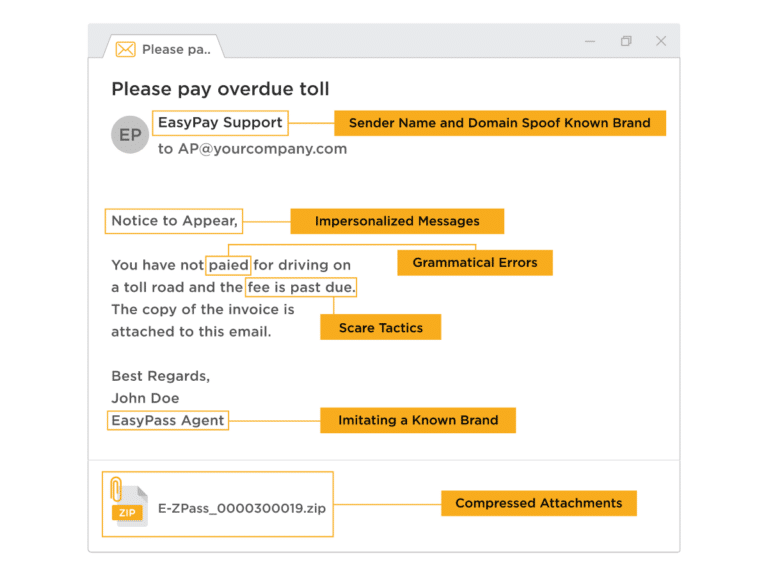
How It Happens
Imagine this.
With a cup of freshly brewed coffee in hand, you settle into your workspace, ready to tackle the day’s tasks. You begin to dive into your email inbox. Amidst the messages clamoring for attention, one stands out.
It appears to be from your company’s IT department, urgently requesting you to verify your login credentials due to a system upgrade. Without a second thought, you click the link and proceed to enter your personal information.
Little do you know; you’ve just set off a chain of events that could potentially jeopardize not only your sensitive data but also the security of your entire company.
Common Signs of a Phishing Attempt
Phishing scammers use a bag of tricks to make their scams seem authentic and convincing. The first step in avoiding these scams is by recognizing the tactics cybercriminals use.
Spear Phishing
Unlike traditional phishing attacks that are sent to a broad audience, spear phishing is a more targeted approach. Cybercriminals customize their messages for specific individuals or organizations, often using information obtained from social media or other sources to appear genuine.
Urgency and Fear
Phishers often play on your emotions, creating a sense of urgency or fear. They might claim your account’s been hacked or you owe money, hoping you’ll react without thinking.
Impersonation of Trusted Entities
Impersonating banks, government agencies, or popular websites, scammers take advantage of the trust you have in these institutions, making their emails more believable. They create fake websites that look just like the real thing, leading you to enter your info. These sites might have tiny differences in their web address or designs that are hard to spot.
How to Prevent a Phishing Scam
While no method can guarantee absolute protection against phishing, there are several proactive steps individuals can take to lower the risk of falling victim to these scams.
Examine email addresses and URLs.
Pay close attention to the email address of the sender. Phishers often misspell domain names or use slight variations to deceive recipients. Always double-check the legitimacy of the sender before clicking on any links. Hovering over hyperlinks can reveal their true destinations, helping you avoid malicious websites.
Avoid sharing sensitive information.
Legitimate organizations would never ask for sensitive data via email. Keep your passwords, Social Security numbers, and financial details secure, and only share them with trusted sources after verifying their request through a reliable communication channel.
Be cautious with attachments and downloads.
Refrain from opening attachments or downloading files from unknown or suspicious sources. Cybercriminals often use these files to inject malware into your systems, potentially causing irreparable damage.
Enable multi-factor authentication (MFA).
Implement an additional layer of security by enabling MFA wherever possible. This extra verification step, such as receiving a code on your mobile device, makes it more challenging for attackers to gain unauthorized access.
Report suspected phishing attempts.
If you encounter a suspicious email or believe you have come across a phishing attempt, report it immediately to your IT department or security team. Prompt action can help prevent further attacks and safeguard others from falling victim.
What To Do If You Click on a Phishing Link?
Accidentally clicking on a phishing email is a common mistake. If it happens, don’t panic, or pretend it didn’t happen. Follow these steps.
- Notify Your IT Team: Let them know what’s going on.
- Change Passwords: Update passwords for any compromised accounts.
- Don’t Share More: Refrain from giving out additional info.
- Backup: Make sure your important data is backed up.
- Check for Malware: Run a scan to check for malicious software.
- Stay Offline: Disconnect from the internet.
- Set Up Fraud Alerts: Consider setting up alters with your bank.
- Stay Informed: Keep learning about phishing trends.
Common Phishing Email Subject Lines
Here are some of the most common phishing email subject lines from Q2, sourced from KnowBe4:
- Bad customer review received -Please take action ASAP
- Possible typo
- HR: Important: Dress Code Changes
- HR: Please Update W4 for file
- Adobe Sign: Your Performance Review
- HR: Vacation Policy Update
- HR: Your training is past due
- Google: You were mentioned in a document: “Strategic Plan Draft”
- You Have A New Voicemail
AI and Cybercriminals
Cybercriminals are harnessing AI tools to fine-tune their deceitful messages. These AI-generated communications fix grammatical errors and craft personalized content tailored to their targets. Astonishingly, even messages that seem completely legitimate warrant validation by your IT team. We can expect these attacks to become even more sophisticated and occur more frequently.
Cybersecurity Training
Ever wondered about your employees’ ability to spot phishing emails? Stop relying on outdated training videos.
Here at Just Solutions, we’ve joined forces with a premier provider of interactive phishing simulations and employee training. Gauge your team’s prowess in identifying email scams and continually enhance their readiness. If you require guidance or support in fortifying your cybersecurity defenses, our team is just a call or click away.
Stay safe, stay smart, and remember not to take the bait!

