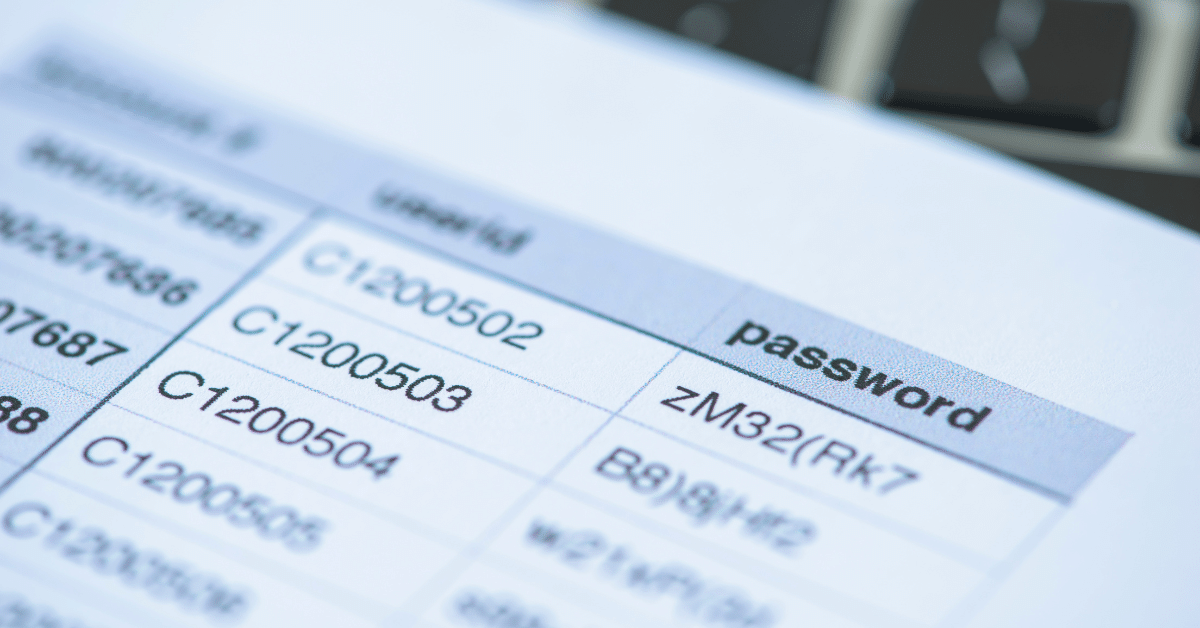If you’re still saving your passwords in a Word document, then this blog is for you. We’re all about convenience, except when convenience causes cybersecurity risks. Which it often does. Sometimes, by trying to save a minute of time, we unknowingly cause a mess for ourselves later down the road. Avoid a cybersecurity headache and brush up on your password hygiene.
Kick Your Bad Password Habits
According to the Verizon Security Report, 81% of data breaches are caused by poor password management. That statistic might seem grim, but the good news is that a few simple changes can make a big difference in protecting your organization from a data breach.
We’ve previously covered how to create strong passwords in this blog. This is where most people go wrong. The most common bad password habits users are guilty of include creating easy-to-guess passwords or reusing them for several accounts.
But there’s another crucial aspect of password management that often gets overlooked: how you’re storing these passwords.
Your Sticky Notes Have to Go
Passwords are meant to be secure and there’s nothing secure about a sticky note hanging off your monitor. This practice violates the “clan desk policy,” a fundamental principle of cybersecurity. Would you ever leave your house keys at the front door? Leaving sensitive business information out in the open is never a good idea.
Are You Storing Passwords in a Word Document?
You might think storing passwords in a Microsoft Word document on your computer or laptop is a safer alternative. However, this habit can be just as risky.
According to a recent survey from CyberArk, 40% of organizations store admin passwords in a Microsoft Word document or spreadsheet to store privileges and administrative passwords. Even password-protecting or encrypting these documents is not a foolproof solution.
Storing passwords in plain text creates an opportunity for cybercriminals to access your device and steal your information. If they gain access to your computer, they can easily find and exploit your passwords.
Additionally, how will you recover all of your passwords if something happens to the document? The average user has up to 100 passwords, making recovery a daunting task.
How to Store Your Passwords Online: Our Recommendation
There is a more secure and efficient way to manage your passwords. With so many cyber threats facing businesses, why not use a tool designed for this purpose? Password managers store and encrypt your passwords.
You only need to remember one master password. They also make sharing passwords with teammates secure and straightforward.
Most password managers use a browser extension, allowing you to log in directly to websites. They can also generate strong passwords with just a few clicks, removing the guesswork. This is one of the most cost-effective ways to keep your data secure.
Need Help Setting Up a Password Manager for Your Business?
You can make managing your passwords easy. At Just Solutions, we use a password manager and recommend it to all our clients. Password managers offer strong encryption, password generation, and secure access across devices.
Save your sticky notes and avoid worrying about your employees storing sensitive data in unprotected documents. Contact us for more information or assistance setting up a password manager. Protect your data by adopting better password management practices today.
Frequently Asked Questions
Use a password manager to store and encrypt your passwords. Ensure your master password is strong and unique.
While convenient, this practice carries security risks. If someone gains access to your computer or mobile device, they can easily access all your saved passwords. Web browsers can be compromised, allowing cybercriminals to extract sensitive information.
No, generally, storing passwords in plain text documents is not secure. They are vulnerable to unauthorized access.
It is not advisable to store passwords in a Word document, even if it is password-protected or encrypted.
Using a password manager is the most secure way to store your passwords.
Yes, password managers use strong encryption to protect your passwords and offer secure access across devices.
A strong password should be at least 12 characters long, include a mix of letters, numbers, and symbols, and avoid using easily guessable information.