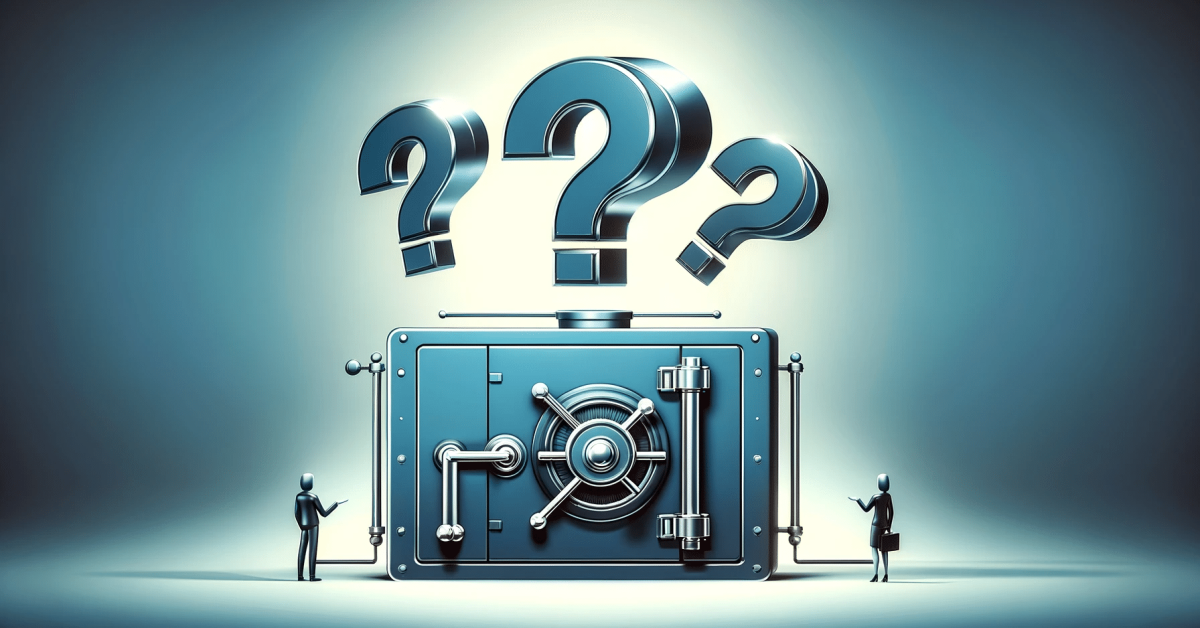Your business’s data is as precious as gold, forming the backbone of day-to-day operations. But what happens when disaster strikes? From cyber-attacks to simple human error, data loss can be a nightmare for any business. Knowing how to protect and recover your data is not just a technical necessity, it’s a business survival strategy. Not sure where to start when it comes to data backup and recovery? In this blog, we’ll cover the three essential questions you should be able to answer.
Navigating Data Backup and Recovery
Data backup is your safety net. It’s the process of making copies of your data so that these additional copies can be used to restore the original data in case it’s lost or corrupted. Recovery is the strategy and processes involved in restoring lost data and resuming operations.
Why is this important? Common causes of data loss include hardware failures, human error, software corruption, and cyber-attacks. The consequences can range from minor inconvenience to catastrophic business failure. For more details on data backup and recovery, refer to our previous blog.
1) Do You Have a Plan?
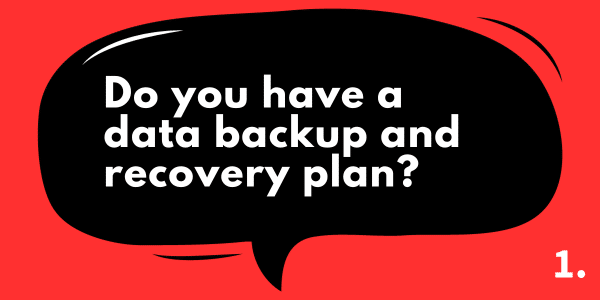
Relying on ad-hoc solutions or thinking “data loss won’t happen to us” can be a critical mistake. Recent studies indicate that only around 8 percent of victims recover all of their data after paying a ransom in cyber-attacks. That’s a gamble no business should take.
Having a reliable and speedy recovery system ensures that even when disaster strikes, your business can get back on its feet swiftly and securely. You need to question how you are currently backing up your data and if you have a plan for recovering it.
2) How Secure Are Your Methods of Backup and Recovery?
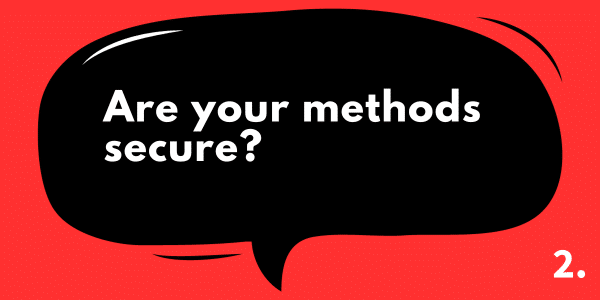
Your next consideration should be the security of your data backup methods. Security is not just about preventing unauthorized access, it’s about ensuring that your backups are tamper-proof, and accessible only to those who need them. Ask yourself, are your backup data and processes secure?
Consider:
- Are your backup data and processes secure against unauthorized access, alterations, and threats?
- Where are the backups located? Off-site or on-site backups each have their own advantages and considerations.
- Who has access to the data backups? Access controls are crucial to prevent unauthorized retrieval or tampering with the backups.
- How are we protecting the data? Adequate encryption and robust security measures are non-negotiable to ensure that even if the data is stolen or exposed, it remains protected.
3) When Was It Last Tested?
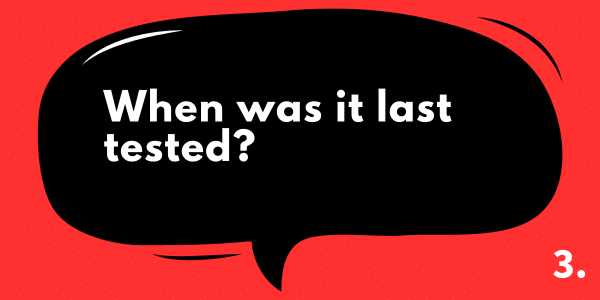
The last question you need to answer is about the recency of your system tests. Recalling the last time you tested your recovery systems is vital. Only 50% of businesses test their recovery plans annually. Best practices recommend testing at least once a quarter for most businesses.
More critical systems or those undergoing significant changes may require monthly or even weekly tests. Remember, the reliability of a backup is only as good as its last successful recovery test.
Implementing automated tools for continuous monitoring is a proactive approach that helps ensure backups are executed successfully and regularly. This vigilance helps in quickly identifying and addressing issues, ensuring that in the event of an actual disaster, the recovery process is smooth and effective.
By regularly testing and adjusting the frequency of backups in response to how often your data changes, you maintain confidence in your ability to recover data swiftly and fully, ensuring business continuity and safeguarding against data loss.
Prevent Data Loss with Just Solutions
Don’t wait for a disaster to find out that your data backup and recovery strategy is inadequate. Regularly asking and answering these critical questions about your data backup and recovery strategy can mean the difference between a minor hiccup and a major catastrophe.
At Just Solutions, we understand the importance of your data, and we’re committed to helping you protect it. Contact Just Solutions today to ensure that your data is protected and that you’re prepared for whatever comes your way.