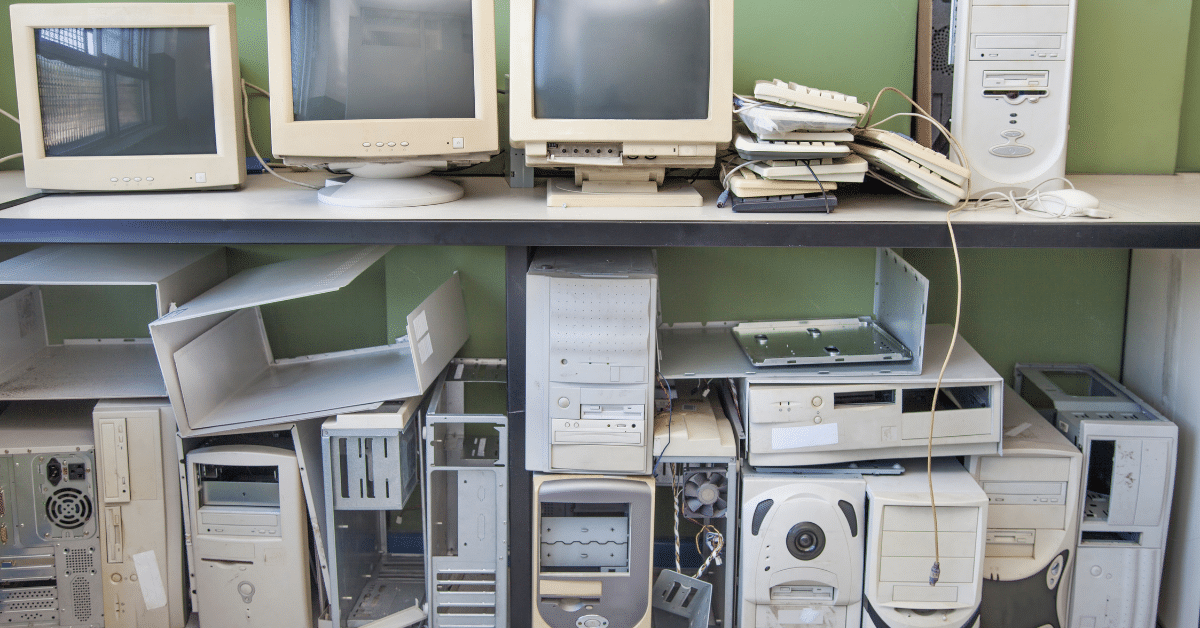“Why fix it if it isn’t broken?” It’s an understandable mindset, especially when you’re focused on stretching your budget. But while a loose chair leg or a worn microwave button might be easy to overlook, outdated IT solutions aren’t so forgiving. These systems don’t just lag behind- they could be silently draining your budget and putting your business at risk.
What Are Legacy Systems?
Legacy systems are outdated technology solutions – whether hardware, software, or infrastructure – that no longer meet modern standards but are still in use.
More than three-quarters of IT decision-makers have reported spending 5 to 35 hours a week updating and patching legacy systems (Snaplogic).
Additionally, 90% of IT decision-makers say legacy systems are holding their businesses back from using digital technologies to innovate or make operations more efficient (Mulesoft).
Why do businesses stick with these older systems? It often comes down to 3 reasons:
- Perceived Cost: Upgrading feels too expensive upfront, leading to a decision to hold off.
- Lack of Awareness: Without a full understanding of the risks, businesses may not realize the true costs of keeping outdated technology.
- Interwoven Systems: For many companies, legacy systems are deeply embedded with other tools and processes, making change feel complex and disruptive.
Examples of Legacy Systems
Outdated operating systems (such as the end of Windows 10), older smartphones that can’t run the latest software, and servers running on outdated processors all fall into this category.
These systems can create challenges in compatibility, security, and efficiency that modern businesses need to avoid.
As technology continues to evolve at a rapid pace, legacy systems quickly lose relevance, leaving businesses with tools that hinder more than they help.
Technical Debt
When a business decides to “make do” with outdated hardware and software, it often leads to costly workarounds. These patches ultimately make it harder to keep up with newer, more efficient technology.
This is often referred to as technical debt. Think of it like using a patch to fix a leaky pipe. It might hold up for now, but it won’t solve the underlying issue.
And each new patch only adds to the overall problem. Eventually, technical debt will restrict your business’s ability to innovate, adapt, and stay secure.
The Cost of Old Hardware and Software
Here’s a closer look at some of the most common financial drains associated with outdated IT solutions:
- Security Breaches: Older systems are more vulnerable to cyber threats. Without current security updates, your business is left open to malware, ransomware, and data breaches, which can lead to significant financial and reputational damage.
- Loss of Productivity: Slow, outdated technology can make day-to-day tasks harder and take longer to complete. This “tech friction” doesn’t just frustrate employees; it reduces their ability to be productive, which directly impacts your business’s efficiency.
- Employee Morale: Constant issues and slow systems aren’t just inconveniences—they also reduce employee satisfaction and engagement. When employees spend more time troubleshooting than getting work done, it can lead to frustration and burnout.
- Increased Maintenance Costs: The older the system, the more likely it is to need frequent repairs. And as parts become harder to source, these repairs can get costly. Many businesses find that they’re spending more on maintenance than they would on an upgraded solution.
- Stagnant Growth: Outdated systems can limit your ability to scale, adopt new tools, or take advantage of market opportunities. In a fast-paced business environment, slow growth can mean falling behind competitors who have invested in updated technology.
Each of these costs carries its own weight, but together, they can be a serious drain on resources.
Why Invest in Modern IT Solutions?
Investing in modern IT solutions today can actually reduce long-term expenses by minimizing technical debt. For example:
- Higher Productivity: Studies show that businesses with updated technology see less downtime and improved productivity.
- Cost Savings on Maintenance: Modern systems require fewer repairs and maintenance, freeing up resources.
- Security Improvements: Up-to-date technology is far better equipped to handle security threats than legacy systems, reducing the risk of costly breaches.
By keeping technical debt in check, you’re positioning your business to stay competitive and adaptable, ready to handle future challenges without the baggage of outdated technology.
When Is the Right Time to Upgrade?
Unlike expiration dates on food, there’s no clear marker telling you it’s time to upgrade your technology. However, there are a few telltale signs that your IT solutions may be due for a refresh:
- Frequent Downtime: Constant slowdowns, errors, or system crashes are a strong indication that your tech is past its prime.
- Compatibility Issues: If you’re unable to integrate new software or access the latest tools, it may be due to outdated systems.
- Security Vulnerabilities: Outdated technology is more susceptible to cyber threats, lacking the latest protections available in newer systems.
- High Maintenance Costs: If you’re spending more on repairs and maintenance, it’s likely costing more to keep your current systems running than it would to upgrade.
Consider Managed IT Services for Guidance
When you notice these signs, it’s tempting to delay upgrading to avoid upfront costs. However, hanging onto outdated IT solutions can come with its own set of expenses—ones that often add up faster than expected.
Now, we’re not suggesting that every new technology release needs to be adopted. Your upgrades should be carefully planned and aligned with your business goals.
That’s where working with a managed IT service provider like Just Solutions can be beneficial.
We take a comprehensive look at your current setup, helping you prioritize upgrades that make sense for both your budget and objectives.
With the right guidance, your investments can go beyond basic fixes and lead to meaningful improvements in efficiency, security, and productivity.
The Value of Your Technology Investments
We get it—IT support isn’t cheap. And when every dollar counts, it’s natural to wonder if upgrading is worth it. But when things clearly aren’t working, it’s time to ask what it’s actually costing you to hold onto outdated systems and to start thinking about the future.
Technology is playing a bigger role in business than ever before, and when something isn’t working, you’re going to feel it. Your IT solutions should be moving you forward, not holding you back.
Upgrading isn’t about having the latest gadgets; it’s about setting your business up for greater efficiency, stronger security, and an easier work life.
Imagine the benefits:
- Improved Efficiency: When systems are updated, your team can work faster and tackle tasks that might have been bottlenecked by outdated tech.
- Enhanced Security: Newer technology means up-to-date protection against the latest security threats, giving you peace of mind and keeping your business safe.
- Lower Maintenance Costs: No more endless repairs and part replacements. With updated systems, you spend less on maintenance and more time on what matters.
- Better Compatibility: Modern systems integrate smoothly with the tools you need, creating a workflow that supports your team instead of slowing them down.
- Happier Employees: Reliable, efficient technology improves day-to-day work life, giving your employees the tools to succeed and stay engaged.
How To Plan a Technology Refresh
Once you’ve recognized the need for an upgrade, the next step is to plan a technology refresh that fits your business’s unique needs and budget. A general rule of thumb is to evaluate your office technology every 3–5 years to ensure it’s still meeting performance and security standards. Here are a few guidelines to help you get started:
- Evaluate Current Systems: Begin with a quick audit of your existing technology. Are there specific areas where outdated systems are causing slowdowns or frequent issues? Identifying these problem areas will help prioritize which upgrades will have the biggest impact.
- Set a Budget: Technology upgrades don’t have to break the bank. Setting a budget allows you to plan upgrades in phases, so you can start with what’s most urgent without overspending.
- Consider Compatibility: When upgrading, it’s essential to ensure new technology will integrate smoothly with your existing systems and software. A managed IT service provider can help you find solutions that work within your current setup and align with your business goals.
- Prioritize Security and Efficiency: Technology that addresses both security and productivity should be at the top of your list. Systems with built-in security features, for example, protect your data while also helping your team work more efficiently.
- Plan for Future Growth: Technology investments should serve not just your immediate needs but also allow room for future growth. Choose solutions that will support your business as it scales, ensuring your IT infrastructure is ready to handle evolving demands.
IT Solutions for A Growing Business
Outdated IT solutions can end up costing more than you might expect. While new technology requires an upfront investment, it pays off in reliability, security, and growth. By upgrading strategically, you’re not just keeping up—you’re giving your business the tools it needs to thrive.
At Just Solutions, we know that each business has unique needs, and we’re here to make upgrading as smooth and effective as possible.
Whether you’re looking to replace a few key systems or plan a complete technology refresh, our team can help you build a strategy that fits your goals and budget.
Ready to take the next step? Contact us to learn how our IT support and managed services can help your business work smarter, not harder.