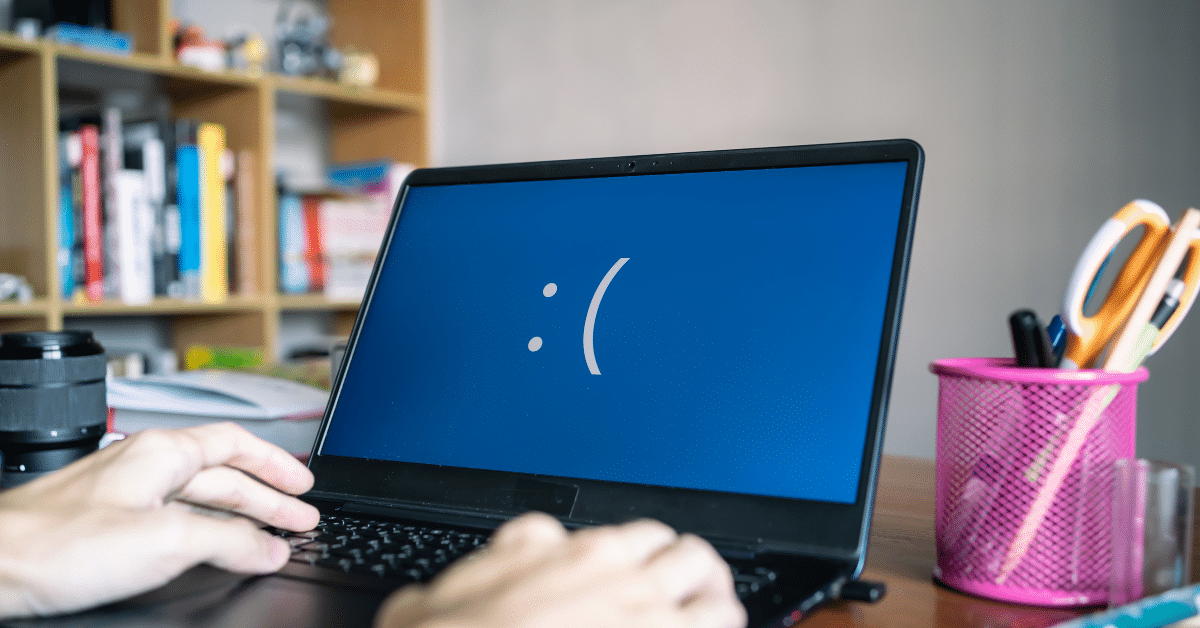Our office computers and laptops don’t have the luxury of eternal youth. Yet, many businesses try to hang on to their devices as long as possible, ignoring the slow speed and frequent crashes. Instead of replacing these aging devices, they often spend money on temporary fixes that only buy a few more months, ultimately leaving them with the same old problems.
No one wants to replace equipment unless necessary, but your PCs and technology are critical to the operation of your business. In this blog, we’ll help you answer the question: When is the right time to replace your office computer or laptop?
The Average Lifespan of Your Office Computer
How do you know when it’s time to let an old laptop or computer go? The average lifespan of your technology depends on factors like usage and maintenance. In a study by J. Gold Associates, small businesses reported that, on average, 43% of their PCs more than five years old malfunctioned annually. Typically, you will notice the failure rate of your technology increases after 3-5 years.
The average lifespan:
- Laptop: 3 years
- Work Desktop: 4 years
- Servers: 5 years
Signs That Your PC/Laptop Needs To Be Replaced
You might try to push through, but eventually, issues will become more frequent and noticeable.
- Slow startup and processing times
- Depleting battery life
- Frequent crashes or freezes
- Inability to run new software efficiently
The Cost of a Slow Computer
A slow computer is likely to aggravate the user before the technology decision-maker decides it’s time for an upgrade. Why replace something “when it still works”? Just because you can power it on does not mean it works efficiently.
Holding onto legacy technology can frustrate your employees and hinder productivity. The time it takes for a computer to load, the inability to use current software and applications, and frequent IT support calls create roadblocks, preventing users from getting their jobs done efficiently.
If your technology is customer-facing, using outdated technology can frustrate customers who have to wait for you to load your screen or complete tasks.
There is a point when holding onto old machines costs more than replacing them. According to a Techaisle survey, an average of 42 hours is lost when an old PC needs repair. While a quick tune-up or a new part can buy some time, the older your device gets, the more replacements it will need. The costs of parts and labor add up.
Running a computer that can’t handle updated software can also cause security vulnerabilities, as software updates often include crucial security updates and patches.
Have a Hardware Replacement Plan
Replacing and buying new hardware makes up a significant part of an IT budget. Business owners who don’t understand their IT needs or lack proper financial planning for it can be caught off guard by unexpected costs. It’s not surprising that 59% of SMBs don’t have a hardware refresh policy.
Your PCs and devices are strategic assets, and replacing old computers and other hardware should be planned in your budget. By planning for expenses like hardware replacements, you can achieve long-term cost savings.
When you factor in machine lifespan, you can schedule replacements in phases instead of having to replace all computers at once, minimizing disruption. It can also help to schedule regular performance assessments to identify aging computers and keep up on their maintenance.
Is Your PC/Laptop Struggling to Keep Up?
We understand that SMBs are under pressure to do more with less. Keeping office computers around that are clearly in decline not only hinders productivity but also gets expensive.
Replacing outdated computers and office technology doesn’t have to eat up your IT budget. With proper planning, you can find long-term cost savings.
At Just Solutions, we can help you assess your current office technology and plan for future replacements. Contact us today for a technology review.