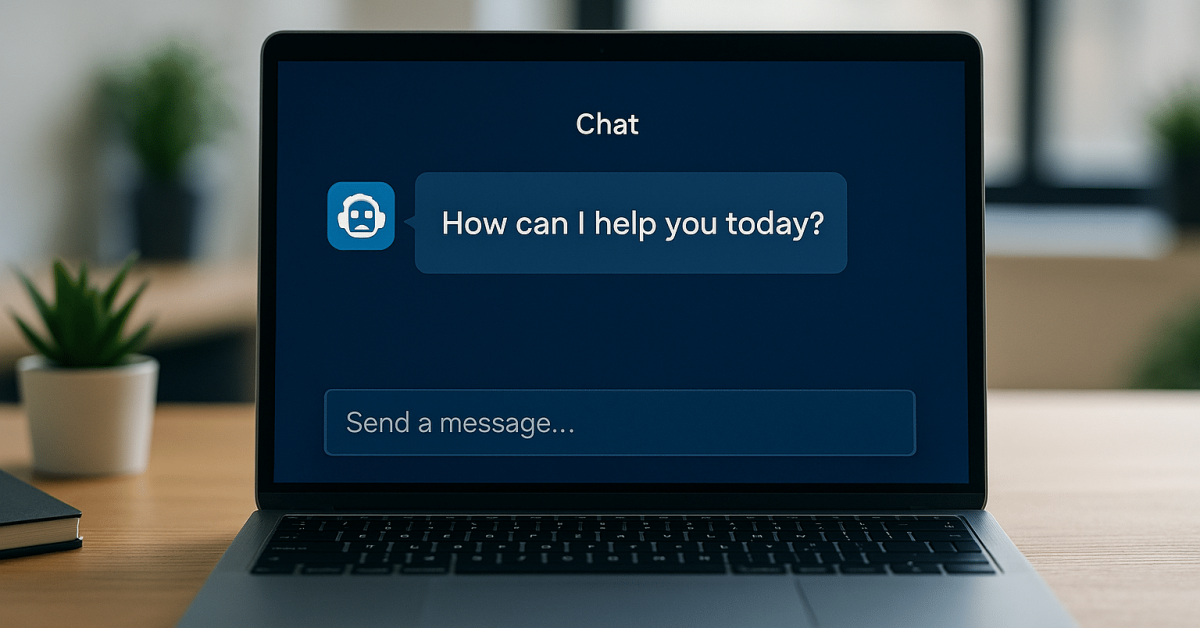Artificial intelligence isn’t just a buzzword anymore. It’s here, it’s moving fast, and it’s already reshaping how businesses operate. From writing job descriptions to analyzing customer service calls, AI is helping companies streamline processes, increase productivity, and make smarter decisions faster. If you’ve been watching from the sidelines, now’s the time to dig in.
The Shift from Sci-Fi to Strategy
AI has been around for decades—anyone remember IBM’s Watson playing Jeopardy? But what we’re seeing now with generative AI tools like ChatGPT, Microsoft Copilot, and Google Gemini is a whole different league. These tools can understand natural language, generate content, analyze documents, and even assist with tasks like creating charts in Excel or summarizing meetings.
The adoption is staggering. ChatGPT reached 100 million users faster than any app in history. In comparison, it took TikTok 9 months to do the same. Microsoft reportedly plans to invest 80 billion on data centers for AI use in the 2025 fiscal year. The genie is out of the bottle, and it’s not going back in.
How AI Tools Work—and How to Start Using Them
If you’re new to AI, start with the tools that are most accessible:
- ChatGPT (OpenAI)
- Microsoft Copilot (integrated with Microsoft 365)
- Gemini (Google’s answer to ChatGPT)
Each offers a free version that allows you to experiment and get a feel for how generative AI works. ChatGPT is great for general use. Copilot shines for Microsoft 365 users, offering real-time help inside Excel, Word, and Outlook. Gemini is useful if you’re looking for more current, real-time data.
Try using AI for something simple and practical. Start with a free personal account. Need help writing a job description? Want to summarize meeting notes? Planning a vacation? These tools can do it all. The key is to start small and build familiarity.
Further Reading: 3 Ways Your Small Business Can Use ChatGPT
What Makes a Good Prompt
AI is only as good as the instructions you give it. You don’t need to be a developer. But you do need to be clear. AI works best when you tell it exactly what you want:
- What’s the task?
- Who’s it for?
- What tone do you want?
- What format should the response be in?
Want help writing a job posting? Need a follow-up email drafted? Trying to clean up an SOP? Tell the AI tool what you need, who it’s for, and how formal you want to sound. You can even upload documents or spreadsheets to work with.
The more specific you are, the better the output.
Use Cases: Where AI Fits in Business
AI isn’t just for tech teams. If your team is doing repeatable work, AI can probably help speed it up. Here’s where AI is already showing up in nearly every department:
Human Resources
- Draft policies, job descriptions, and responses to common employee questions
- Improve tone and clarity in internal communications
Sales & Marketing
- Write email campaigns and sales pitches
- Generate prospect lists and analyze competitors
- Help respond to RFPs or edit proposals
Customer Service
- Summarize call transcripts
- Analyze sentiment and improve responses
- Power smarter AI-driven support chats
Accounting & Operations
- Perform ROI calculations
- Review contracts and analyze financial data
- Organize incoming documents with intelligent tagging
Technical Support
- Draft how-to documentation
- Analyze service tickets and suggest fixes
- Write or debug basic code
AI can help your team save time, reduce errors, and work smarter.
What About Security & Privacy?
Security and data privacy are real concerns—and they should be. When AI tools first launched, many defaulted to storing and learning from your data. That raised flags, especially in industries handling sensitive or proprietary information.
The good news is that policies have evolved. Microsoft Copilot, for example, is built with enterprise-grade security in mind. Data isn’t shared or used to train models. ChatGPT now allows you to disable data sharing, and paid versions across all platforms offer better control.
Our advice? Start with personal or free trials, but move to a business-grade, paid version when you’re ready to use AI at scale. And always check your platform’s privacy settings. If you’re unsure, we have a free AI Privacy & Security Checklist to help.
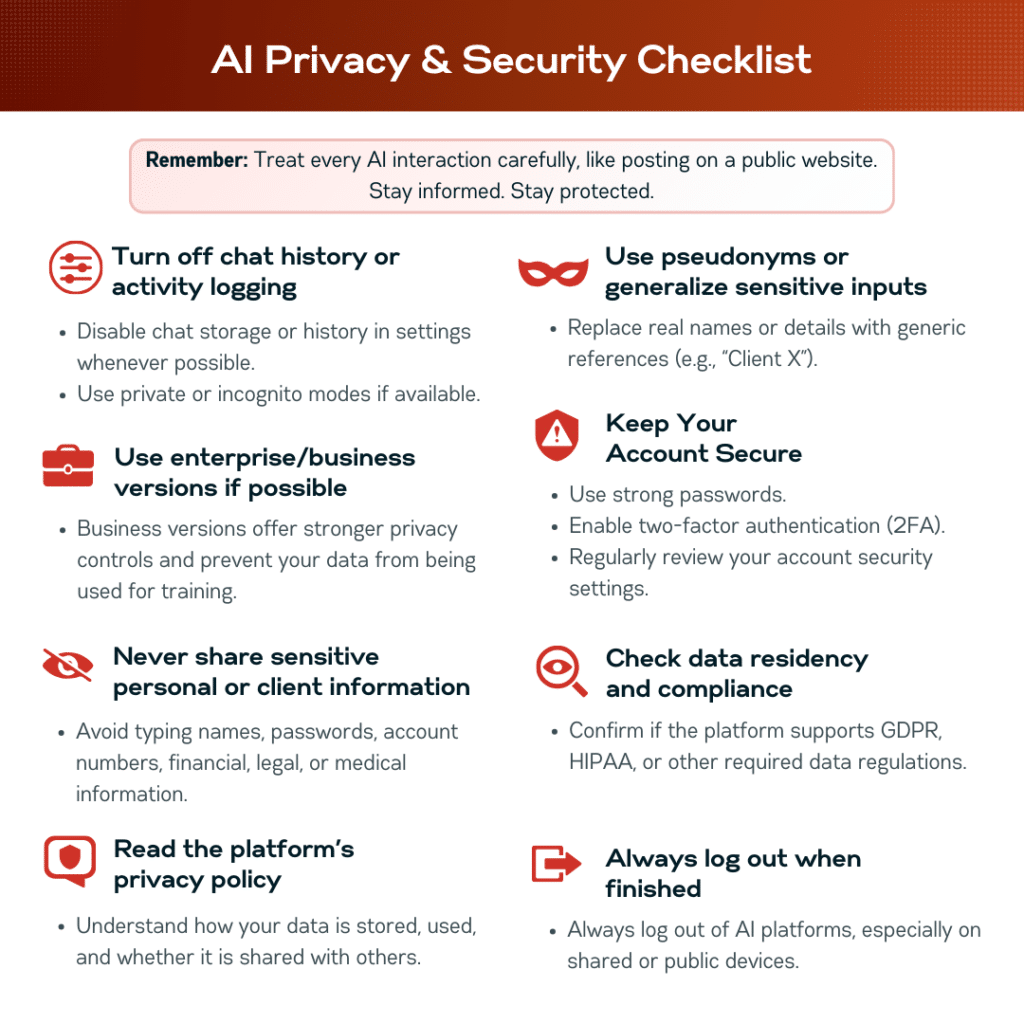
What’s Next: AI Agents
Think of AI agents as digital assistants that can perform specific tasks on their own. They’re already being integrated into CRMs, accounting software, and even mobile apps. You’ll see more and more of these pop up—custom bots that can analyze a customer’s problem, pull historical data, and recommend solutions.
Businesses can even create their own agents. Platforms like Copilot Studio, Google’s Vertex AI, and IBM Watson let you build task-specific bots without deep coding skills.
Frequently Asked Questions
Yes, as long as you’re using business-grade tools and have security settings properly configured. Microsoft Copilot, for example, is designed with enterprise security in mind. Always disable data-sharing and monitor usage.
ChatGPT is great for general use. Copilot is embedded in Microsoft 365 and helps inside apps like Word and Excel. Gemini pulls live data from Google search, which makes it better for current events.
Nope. Most tools are designed for non-technical users. If you can use Google or type a prompt, you can use AI. Advanced options like building your own agent may require more support.
Shadow IT refers to employees using unapproved tools. With AI, this could mean uploading company data into unsecured platforms. It’s risky, so create a usage policy early.
Absolutely. AI can analyze call transcripts, suggest responses, measure sentiment, and even handle initial inquiries. It helps reps work faster and makes the customer experience smoother.
You’ve probably seen ads for “AI PCs” with built-in chips like MPUs and GPUs. Unless you’re developing AI tools or doing heavy media work, you don’t need one. Most businesses can run AI platforms on standard machines without issue.
Start Exploring AI In Your Business
AI is moving quickly, but that doesn’t mean you have to feel overwhelmed. Start small. Try things. Keep your data safe. And lean into the tools that make sense for your team.
At Just Solutions, we’re already seeing huge gains in productivity and creativity—not just in our marketing, but across our entire organization. If you want help exploring what AI can do for your business, we’re just a call away. In the meantime, you can review a recording of our webinar that is a great starting point. Stay tuned—we plan on hosting live training sessions in the very near future.