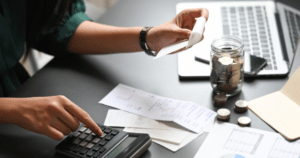As a business owner, I bet payroll is your biggest headache and expense. What’s second? Rent/Mortgage? They are both necessities and you work hard to cover these costs of doing business.
How far down on your list of priorities are technology expenses such as computers, phones, Internet, software, and support?
Assessing Your Technology
Do you know how much your organization spends on technology? The average is 4 to 6 percent of revenue. For smaller businesses, they tend to be on the higher end of the range. Large corporations doing billions, spend at the lower end. So, if your business is doing $1 million a year, are you spending $50,000 on tech annually? ($4,167/monthly).
Let’s look at this from the cost of an employee perspective. The average “knowledge worker” (someone using a computer daily) is making $63,000 per year (per Glassdoor, 2022). So, the employees are costing a company, on average, $30/hour. How do you compare?
The Hidden Costs of Downtime
Why would you settle for the slow or mediocre Internet speed when you are paying that much for your employees? The last thing you want them doing is waiting on slow email, web, or applications. Even worse, why wouldn’t you have a backup connection to your Internet? Did you know the average downtime is 14 hours a year for Internet? That’s approximately $91,000 a year in lost revenue and costs from Internet. We aren’t even talking about other outages such as power, server down, PC lockups, failed updates, user errors, and ransomware.
So, which would you recommend to a fellow business owner looking to cut costs? Let one employee go or cut their technology expenses? Slow, outdated equipment, poor Internet connection, delayed maintenance, fixing things after they break, all kill employee productivity and hurt your company more than any other factor (next to COVID).
Thinking About Cutting Costs?
Recently, I had a client ask me to reduce their monthly fees. Their justification was they can’t afford it anymore and they needed to cut their budget. They were only paying $45 per workstation, well below the industry average of $120 per workstation. Meanwhile, additional security services were added to the workstations to protect them against ransomware, malware and admin privilege escalation. Will they find something cheaper? Will it protect the computers as required? Most likely not. Security requires layers of protection.
There is no one magic solution to block every attack vector. We run six different programs to protect a computer these days, including monitoring 24×7 and locking the computer down from spreading any infection.
Let’s figure out their savings compared to a day of downtime. They only have 10 PCs. As a non-profit, their price was only $60/mo per workstation. Assuming they find someone to only charge them $40/mo, they are saving $200/mo by switching. If they have a one-day outage, they will be losing $2400 a day in salary plus benefits. Absolutely no savings, yet they increased their risk dramatically due to lower security standards and protection. If they are down for a few days, they have lost thousands of dollars and lost the ability to serve their clients.
Sometimes the rationale is, I am told, we don’t need the computers. We can operate without them. When I ask them if I can turn off their server and their Internet, they protest the idea profusely. Reality is most organizations cannot be effective and take care of their clients without their computers and Internet. Period.
Investing in Quality Infrastructure
Your people cost too much not to give them quality infrastructure and reliable Internet. I just don’t get why every business does not have multiple Internet connections these days.
Anyway, I’ve got to go, a client’s Spectrum connection just went down, and they can’t use their systems. Response on ETA from Spectrum, “I don’t know, no guarantees, we will do our best. Lots of Spectrum clients effected.”

About the Author
As the Vice President, David Wolf is a technology visionary and serial entrepreneur with over 30 years of experience in the IT industry. David has achieved the highest industry security certifications of CISSP (Certified Information Systems Security Professional), CEH (Certified Ethical Hacker), and CCISO (Certified Chief Information Security Officer). He enjoys using his technical expertise to help fellow business owners get the most out of their IT.